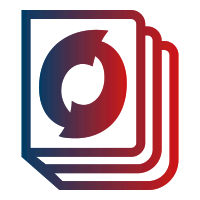Introduction:
If you’re encountering the “Twig_Error_Loader: Template is not defined” error in your Drupal website, specifically when using the include or extends functions of Twig, don’t worry! In this article, we will explore the possible causes of this error and provide you with step-by-step troubleshooting solutions. By the end of this guide, you’ll be able to resolve the issue and successfully include or extend templates in your Drupal theme.
Understanding the Error:
The error message you’re seeing indicates that the template you’re trying to include or extend is not defined or cannot be found. The error message specifically mentions the failure to locate the template in the Drupal theme registry. This can happen when the template is not in the expected location or when the theme or module namespace is not properly specified.
Troubleshooting Steps:
1. Verify Template Location: Ensure that your template file is located in the correct directory within your custom theme. It is considered a best practice to place your templates in the “templates” folder of your custom theme. For example, if your custom theme is called “mytheme,” the template file should be located at “themes/custom/mytheme/templates/header.html.twig”.
2. Specify Theme/Module Namespace: When using include or extends functions in Twig, you need to specify the namespace of your theme or module. This helps Twig locate the template correctly. To specify the namespace, prepend the template path with “@themename” or “@modulename”. For example:
code
{% include '@mytheme/partials/header.html.twig' %}
In the above example, “@mytheme” refers to the namespace of your custom theme. Replace “mytheme” with the actual name of your theme.
3. Clear Cache: After making any changes to your template files or namespaces, it’s important to clear the Drupal cache. This ensures that the changes take effect. You can clear the cache by navigating to “Configuration” > “Development” > “Performance” and clicking on the “Clear all caches” button.
4. Verify Drupal Version: Make sure you are using a compatible version of Drupal. The Twig template engine was introduced in Drupal 8, so if you’re using an older version, Twig may not be available. Upgrade to the latest version of Drupal if necessary.
5. Seek Community Support: If you have followed the above steps and the error still persists, consider seeking assistance from the Drupal community. The Drupal forums and community websites are great resources for finding solutions to specific issues. Don’t hesitate to ask questions and provide relevant details to get the best support possible.
Conclusion:
By following these troubleshooting steps, you should be able to resolve the “Twig_Error_Loader: Template is not defined” error in Drupal and successfully include or extend templates in your custom theme. Remember to verify the template location, specify the correct theme or module namespace, and clear the Drupal cache after making any changes. If you encounter any difficulties, don’t hesitate to reach out to the Drupal community for assistance.