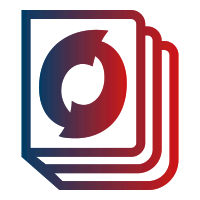Troubleshooting “Unable to Acquire a Connection” Error in MySQL Database
Introduction: Are you facing the frustrating “Unable to acquire a connection” error when trying to query your MySQL database multiple times in your Node.js project? Don’t worry, you’re not alone. In this blog post, we will explore the common causes of this error and provide step-by-step solutions to help you resolve it. So, let’s dive…