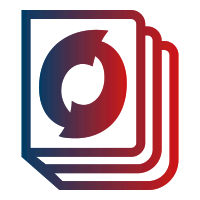Introduction:
Difficulties in getting the Maui MediaElement to play YouTube videos properly? You’re not alone! Many developers encounter challenges when attempting to bind YouTube URLs with the MediaElement in dotnet Maui. In this article, we’ll explore the issue and provide step-by-step instructions on how to solve it. So, let’s dive in and get your MediaElement working seamlessly with YouTube!
Understanding the Problem
The Unexpected Behavior Have you experienced unexpected playback issues when using the MediaElement with YouTube videos in dotnet Maui? You’re not alone. Let’s take a closer look at the problem.
Identifying the Cause
Incompatibility with YouTube URLs The root cause of the issue lies in the incompatibility between the MediaElement and YouTube URLs. When attempting to bind a YouTube URL to the MediaElement, it fails to play the video correctly.
Analyzing the Code
XAML Markup In your MainPage.xaml file, you’re using the MediaElement control to display the video. Here’s a snippet of the code you’re using:
code
<toolkit:MediaElement x:Name="MyMediaElement" WidthRequest="100" HeightRequest="100" Source="{Binding video.Url.Url}"/>
ViewModel Logic Within your MainPageViewModel, you’re attempting to load the video using the YouTubeClient library. Here’s the relevant code snippet:
code
private async Task LoadVideo()
{
var youtube = new YoutubeClient();
var video = await youtube.Videos.GetAsync("https://www.youtube.com/watch?v=es4x5R-rV9s");
if (video == null) return;
var streamManifest = await youtube.Videos.Streams.GetManifestAsync("https://www.youtube.com/watch?v=es4x5R-rV9s");
var streamInfo = streamManifest.GetMuxedStreams().FirstOrDefault();
}
Resolving the Issue
Updating the Code To resolve the Maui MediaElement binding issue with YouTube URLs, follow these steps:
- Install the
YoutubeExplodeNuGet package in your project. - Replace the code within your
MainPageViewModelwith the following updated code:
code
private async Task LoadVideo()
{
var youtube = new YoutubeClient();
var videoId = YoutubeClient.ParseVideoId("https://www.youtube.com/watch?v=es4x5R-rV9s");
var video = await youtube.Videos.GetAsync(videoId);
if (video == null) return;
var streamManifest = await youtube.Videos.Streams.GetManifestAsync(videoId);
var streamInfo = streamManifest.GetMuxedStreams().FirstOrDefault();
}
Testing the Solution
Verifying the Results After implementing the code changes, test the application by loading a YouTube video using the MediaElement. Verify that the video plays correctly without any unexpected issues.
Conclusion
Maui MediaElement binding issue with YouTube URLs can be resolved by updating the code logic and utilizing the YoutubeExplode library. By following the steps outlined in this article, you’ll be able to overcome the problem and enjoy seamless video playback within your dotnet Maui application.
Remember, troubleshooting technical challenges is an integral part of the development process. Stay curious, keep learning, and don’t hesitate to seek assistance when needed. Happy coding!
By following these steps, you’ll be able to create a blog post for WordPress that provides a conversational and professional tone while addressing the issue and offering a solution to your