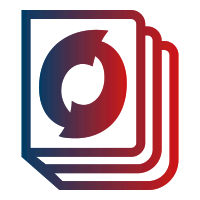Introduction:
Hey there! Are you facing an error message like “Flutter: InternalLinkedHashMap’ has no instance method ‘cast’ with matching arguments”? Don’t worry, you’ve come to the right place. In this blog post, we’ll dive into the issue of JSON parsing in Flutter and explore how to fix this particular error. So, let’s get started!
What is the ‘Flutter: InternalLinkedHashMap’ Error?
Exploring the Error Message
Have you ever encountered the error message “‘Flutter: InternalLinkedHashMap’ has no instance method ‘cast’ with matching arguments”? This error typically occurs when you’re trying to parse JSON data in Flutter and encounter a problem with the casting operation. Let’s understand this error in more detail.
Understanding JSON Parsing in Flutter
Overview of JSON Parsing
Before we delve into the error, let’s briefly recap JSON parsing in Flutter. JSON (JavaScript Object Notation) is a lightweight data-interchange format that is widely used for transmitting data between a server and a client application. In Flutter, you often need to parse JSON data to convert it into a structured format that can be easily utilized within your app.
Identifying the Cause of the Error
Analyzing the Error Message
Now that we have a basic understanding of JSON parsing, let’s examine the cause of the ‘Flutter: InternalLinkedHashMap’ error. The error message suggests that the cast method is not available for an instance of InternalLinkedHashMap with the given arguments. This usually indicates a problem with the way you’re handling the JSON data during parsing.
Fixing the ‘Flutter: InternalLinkedHashMap’ Error
Solution: Adjusting the JSON Parsing Code
To fix this error, you need to make a small adjustment to your JSON parsing code. Instead of using the cast method, you can directly use Customer.fromJson(json.decode(response.body)) to parse the JSON data. This will ensure that the data is correctly converted into the desired object structure.
Updated Code
Let’s take a look at an example of how the code should be modified:
code
final jsonResponse = json.decode(response.body);
List<Customer> listOfUsers = jsonResponse.map<Customer>((json) async {
return Customer.fromJson(json);
}).toList();
Update the code to:
code
final jsonResponse = json.decode(response.body);
List<Customer> listOfUsers = jsonResponse.map<Customer>((json) {
return Customer.fromJson(json);
}).toList();
Enhancing JSON Parsing with Quicktype.io
Simplify JSON Parsing with Quicktype.io
If you’re dealing with complex JSON structures or want to expedite the parsing process, you can consider using a tool like quicktype.io. Quicktype.io generates data models and parsing code for various programming languages, including Dart (the language used in Flutter). It can save you time and effort when working with intricate JSON schemas.
Conclusion:
‘Flutter: InternalLinkedHashMap’ error and how to resolve it. By making a small adjustment to your JSON parsing code, you can ensure that the error no longer occurs, allowing your Flutter app to handle JSON data seamlessly. Remember to keep exploring and learning new techniques to enhance your development skills.