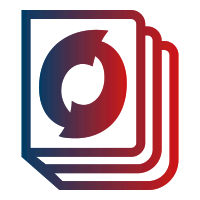Introduction:
In this troubleshooting guide, we’ll explore a common error encountered when adding multiple PCI devices to a KVM virtual machine. The error message “Failed to attach device from error: internal error: No more available PCI slots” can be frustrating, but with the right steps, you can resolve it and successfully add the desired PCI devices. We’ll walk you through the solution step-by-step, providing clear instructions to ensure a smooth process.
Understanding the Problem
The error message “Failed to attach device from error: internal error: No more available PCI slots” occurs when attempting to add multiple PCI devices to a KVM virtual machine. While adding a single device is relatively straightforward, adding multiple devices requires a different approach. We’ll explore why this error occurs and how to overcome it.
Adding Multiple PCI Devices
To add multiple PCI devices to your KVM virtual machine without encountering the “Failed to attach device” error, follow these steps:
- Create the pci_device_?.xml files: For each PCI device you want to add, create an XML file that describes the device’s configuration. The file should follow the provided syntax and include the necessary details such as domain, bus, slot, and function.
- Attach the devices using the –config option: Use the “virsh attach-device” command to attach each PCI device individually. Replace <vm_domain_name> with the name of your virtual machine, and <pci_device_0.xml> with the file name of the first device. Repeat this command for each additional device, replacing the file name accordingly.
-
Restart the virtual machine: After attaching all the devices, it’s necessary to restart the virtual machine for the changes to take effect. Use the following commands:
- virsh destroy <vm_domain_name>
- virsh start <vm_domain_name>
Tips and Considerations
- Ensure the managed attribute: When creating the pci_device_?.xml files, make sure to include the attribute “managed=’yes'”. This attribute is essential for proper device management.
Conclusion:
By following the step-by-step solution provided in this guide, you can overcome the “Failed to attach device from error: internal error: No more available PCI slots” error when adding multiple PCI devices to your KVM virtual machine. Remember to create the necessary XML files, attach the devices using the –config option, and restart the virtual machine to apply the changes. With these instructions, you can optimize your virtual machine’s performance by utilizing multiple PCI devices effectively.