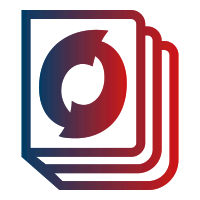In this blog post, we will discuss a common error encountered by developers when working with multiple DropdownMenuItems in Flutter. This error occurs when using the same list for two or more DropdownButtons in the same activity. We’ll walk you through the process of resolving this error while still reusing the list for multiple DropdownButtons.
Table of Contents
- Understanding the Error
- Fixing the Error 2.1 Initializing Dropdown Values 2.2 Overriding operator == and hashCode Methods 2.3 Using the Equatable Package
- Conclusion
- Understanding the Error The error “Either zero or 2 or more [DropdownMenuItem] s were detected with the same value” usually occurs when using the same list for two or more DropdownButtons within the same activity. The error message indicates that there is a problem with the values assigned to the DropdownMenuItems.
- Fixing the Error There are a few different ways to resolve this error:
2.1 Initializing Dropdown Values One way to fix the error is by initializing the values for the DropdownMenuItems. You can use a conditional statement to ensure that the value is not empty when initializing the DropdownButton:
dart
DropdownButton(
value: _value1.isNotEmpty ? _value1 : null, // guard it with null if empty
items: nameList.map((item) {
return DropdownMenuItem(
value: item,
child: new Text(item),
);
}).toList(),
);
2.2 Overriding operator == and hashCode Methods If you are working with a list of custom objects, you should consider overriding the operator == and hashCode methods within your custom object class. This ensures that the values for the DropdownMenuItems are correctly compared, and can resolve the error:
dart
bool operator ==(dynamic other) =>
other != null && other is TimeSelection && this.hour == other.hour;
@override
int get hashCode => super.hashCode;
2.3 Using the Equatable Package Another solution is to use the Equatable package, which makes it easier to implement the operator == and hashCode methods for custom objects. You can find the package here: https://pub.dev/packages/equatable
- Conclusion In this blog post, we have discussed the common error encountered when using multiple DropdownMenuItems in Flutter, and the different ways to resolve the error. By initializing Dropdown values, overriding the operator == and hashCode methods, or using the Equatable package, you can fix the error and continue to reuse the list for multiple DropdownButtons.