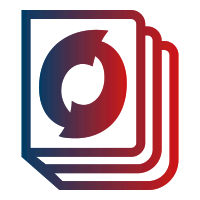Introduction:
Are you encountering the frustrating MySQL Error 3680 (HY000): Failed to create schema directory? Don’t worry, you’re not alone. In this article, we’ll explore the possible causes of this error and provide you with step-by-step solutions to resolve it. Whether you’re a beginner or an experienced user, we’ve got you covered. Let’s dive in and get your MySQL database up and running smoothly again.
Understanding the MySQL Error 3680 (HY000)
What does the error message mean?
Content: The MySQL Error 3680 (HY000): Failed to create schema directory is typically encountered when attempting to create a database. The error message indicates that MySQL is unable to create the specified schema directory due to a file or directory not found error (errno: 2). This issue can occur due to various reasons, such as permission problems or incorrect configuration.
Common Causes and Solutions
Permission issues Content:
One of the common causes of the MySQL Error 3680 is permission issues. If the MySQL user doesn’t have sufficient privileges to create the schema directory, the error may occur. To resolve this, you can try granting the necessary permissions to the MySQL user. Here’s how you can do it:<li>Step 1: Open the terminal or command prompt.</li> <li>Step 2: Log in to MySQL using the command: mysql -u root -p</li> <li>Step 3: Enter your MySQL root password when prompted.</li> <li>Step 4: Execute the following command to grant privileges: GRANT ALL PRIVILEGES ON *.* TO ‘your_username’@’localhost’;</li> <li>Step 5: Flush the privileges using the command: FLUSH PRIVILEGES;</li>
Incorrect configuration Content:
Another possible cause of the error is incorrect configuration settings. Ensure that the directory specified in the MySQL configuration file (my.cnf) exists and is accessible. You can check the configuration file and update the directory path if necessary. Here’s how:<li>Step 1: Locate the my.cnf file. It is usually located in the /etc/mysql/ directory.</li> <li>Step 2: Open the my.cnf file using a text editor.</li> <li>Step 3: Find the [mysqld] section.</li> <li>Step 4: Look for the “datadir” directive and verify the directory path.</li> <li>Step 5: If the directory path is incorrect, update it to the correct path.</li> <li>Step 6: Save the changes and restart the MySQL service.</li>
Additional Tips and Tricks
Restarting the MySQL service Content:
Sometimes, a simple restart of the MySQL service can resolve the error. Use the following command to restart the service:<li>Step 1: Open the terminal or command prompt.</li> <li>Step 2: Execute the command: sudo systemctl restart mysql</li> <li>Step 3: Enter your system password if prompted.</li> <li>Step 4: Wait for the service to restart and try creating the schema directory again.</li>
Killing the MySQL process Content:
If the error persists, you can try killing the MySQL process and then starting it again. Follow these steps:<li>Step 1: Open the terminal or command prompt.</li> <li>Step 2: Execute the command: ps -ef | grep mysql</li> <li>Step 3: Identify the MySQL process ID (PID).</li> <li>Step 4: Execute the command: sudo kill -9 [mysql_pid] </li> <li>Step 5: Start the MySQL service using the appropriate command for your system.</li>
Understanding the MySQL Error 3680 (HY000)
- Explanation of the error message and its significance
- Discussing the potential impact on database operations
Causes of MySQL Error 3680 (HY000)
- Permission issues: Explaining how insufficient privileges can lead to the error
- Configuration problems: Discussing incorrect settings that can hinder schema directory creation
Troubleshooting Solutions
Solution 1: Granting Sufficient Permissions
- Step-by-step instructions on granting appropriate privileges to the MySQL user
- Highlighting the importance of secure permission management practices
Solution 2: Checking and Updating Configuration Settings
- Locating and reviewing the MySQL configuration file (my.cnf)
- Guidance on verifying and correcting the directory path for the schema directory
Additional Tips and Tricks
Tip 1: Restarting the MySQL Service
- Explaining the benefits of restarting the service to resolve the error
- Providing command-line instructions for restarting the MySQL service
Tip 2: Killing the MySQL Process
- Discussing when killing the MySQL process might be necessary
- Step-by-step instructions on identifying and terminating the process
Best Practices for MySQL Error Prevention
- Emphasizing the importance of regular backups to mitigate potential data loss
- Encouraging users to stay updated with the latest MySQL versions and patches
Conclusion:
Concluding remarks on the MySQL Error 3680 (HY000) and its resolution Reiterating the significance of maintaining a well-functioning MySQL database. Remember, the above outline is a guideline, and you should expand each section by providing detailed explanations, examples, and practical advice. Feel free to personalize the content, add personal anecdotes, and use a conversational tone to engage your readers. Don’t forget to conduct thorough research and provide accurate information throughout the blog post.