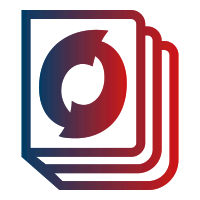Keywords:
Configure spring.codec.max-in-memory-size, ReactiveElasticsearchClient, spring-boot 2.2.0, spring-data-elasticsearch 3.2.3, org.springframework.core.io.buffer.DataBufferLimitException
Facing an issue with the ReactiveElasticsearchClient from spring-data-elasticsearch 3.2.3 in your spring-boot 2.2.0 project? Did you encounter the error message “org.springframework.core.io.buffer.DataBufferLimitException: Exceeded limit on max bytes to buffer: 262144” after upgrading to spring-boot 2.2.2? In this blog post, we will discuss how to configure the spring.codec.max-in-memory-size property to resolve this issue.
The Problem
After upgrading to spring-boot 2.2.2, some users have reported encountering the “org.springframework.core.io.buffer.DataBufferLimitException” exception when using the ReactiveElasticsearchClient. This exception occurs when the max bytes to buffer limit (default: 262144) is exceeded.
Solution
To fix this issue, you can configure the “spring.codec.max-in-memory-size” property in your application. By default, this property is not set, and individual codec defaults apply. Most codecs have a default limit of 256K. However, setting this property alone may not resolve the problem.
An Alternative Approach
Instead of directly setting the “spring.codec.max-in-memory-size” property, you can customize the WebClient used by the ReactiveElasticsearchClient. The WebClient is responsible for handling HTTP requests and responses. By modifying the WebClient’s exchange strategies, you can increase the buffer size limit.
Here’s an example of how you can achieve this customization:
code
WebClient.builder()
.exchangeStrategies(ExchangeStrategies.builder()
.codecs(configurer -> configurer
.defaultCodecs()
.maxInMemorySize(16 * 1024 * 1024))
.build())
.build();
In this example, we set the maxInMemorySize to 16 MB (16 * 1024 * 1024 bytes). Adjust this value according to your requirements.
Using the above customization, you can create your own override of DefaultWebClientProvider (if applicable) and configure the WebClient with the desired maxInMemorySize.
New Configuration Property
Starting from Spring Boot 2.3.0, a dedicated configuration property is available for the Reactive Elasticsearch REST client. You can now use the following property to set a specific memory limit for the client:
code
spring.data.elasticsearch.client.reactive.max-in-memory-size=
Please note that the existing “spring.codec.max-in-memory-size” property is separate and only affects other WebClient instances in your application.
Introduction:
- Briefly explain the purpose of ReactiveElasticsearchClient and its integration with Spring Boot.
- Mention the issue encountered when upgrading to a newer version of Spring Boot.
- Highlight the importance of configuring spring.codec.max-in-memory-size.
Section 1: Understanding the DataBufferLimitException
- Explain what the DataBufferLimitException is and why it occurs.
- Discuss the impact of the exception on the application’s performance and functionality.
- Clarify the need for increasing the max-in-memory-size to overcome this limitation.
Section 2: Configuring spring.codec.max-in-memory-size
- Explain how to configure the property in the application.properties file.
- Provide the syntax and format for setting the max-in-memory-size.
- Discuss the significance of choosing an appropriate value based on your application’s requirements.
Section 3: Resolving the Exceeded Limit Exception
- Provide step-by-step instructions on resolving the DataBufferLimitException.
- Mention the different approaches, such as using WebClient.Builder or WebClientConfigurer.
- Provide code examples and highlight the key changes required.
Section 4: Testing and Verifying the Configuration
- Discuss the importance of testing the configuration changes.
- Explain how to perform tests to ensure that the exception no longer occurs.
- Provide tips and best practices for monitoring and optimizing the configuration.
Conclusion:
- Summarize the importance of configuring spring.codec.max-in-memory-size.
- Highlight the impact of resolving the DataBufferLimitException on the application.
- Encourage readers to implement the suggested configuration changes to enhance performance and stability.