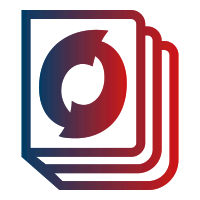Running project tests in a Docker container can sometimes lead to errors that don’t appear in local environments. In this blog post, we’ll dive deep into resolving the BeanCreationException error that occurs when trying to create a bean with the name ‘flywayInitializer’ while running tests in a Docker container. We’ll walk you through the entire process, explaining each step in detail so you can easily understand and fix the issue.
Understanding the Error Message
When you encounter the BeanCreationException error, you’ll see a message similar to this:
Caused by: org.springframework.beans.factory.BeanCreationException: Error creating bean with name 'flywayInitializer' defined in class path resource [org/springframework/boot/autoconfigure/flyway/FlywayAutoConfiguration$FlywayConfiguration.class] : Invocation of init method failed; nested exception is org.flywaydb.core.internal.command.DbMigrate$FlywayMigrateException: Migration V1__initial_user.sql failed
This error message indicates that there is an issue with the Flyway migration script when running tests in a Docker container. The migration file might have invalid content or be incompatible with the PostgreSQL version used in the Docker image.
Identifying the Root Cause
Checking PostgreSQL Version Compatibility
One possible reason for the error is that the PostgreSQL version used in the Docker container is not compatible with the migration script. To verify this, you can check the PostgreSQL version in the Docker container and compare it with the version used in your local environment. If there is a mismatch, updating the PostgreSQL version in the Docker container may resolve the issue.
Inspecting the Migration Script
Another potential cause for the error is that the migration script contains syntax that is not supported by the PostgreSQL version in the Docker container. Inspect the migration script for any unsupported syntax and correct it as necessary. You can also try running the migration script manually in a tool like pgAdmin to check for any syntax errors.
Resolving the Issue
Updating the PostgreSQL Version in Docker
- Create a custom PostgreSQL container with an updated PostgreSQL version by creating a new file named
CustomPostgreSQLContainer.javain your project. - Update the
BaseIntTestfile to use the custom PostgreSQL container by modifying the container declaration. - Remove the
spring.datasource.driver-class-nameandspring.datasource.urllines from your testapplication.propertiesfile.
Modifying the Migration Script
If updating the PostgreSQL version doesn’t resolve the issue, consider modifying the migration script to be compatible with the PostgreSQL version used in the Docker container. Make necessary changes to the script and re-run the tests to see if the issue is resolved.
Conclusion
Encountering a BeanCreationException when running tests in a Docker container can be frustrating, but understanding the root cause of the error and making the necessary changes can help you resolve the issue. By checking the PostgreSQL version compatibility and inspecting the migration script for unsupported syntax, you can identify and fix the problem, ensuring your tests run smoothly in both local and containerized environments.