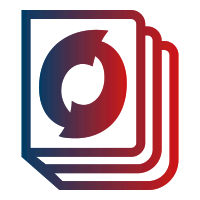CryptographyDeprecationWarning in Python 2: Transitioning to Python 3 for Enhanced Security and Support
If you’re a Python 2 user, you might have encountered the CryptographyDeprecationWarning, indicating that Python 2 is no longer supported by the Python core team. In this blog post, we will delve into the root cause of this warning, its implications, and how to transition to Python 3 to ensure a more secure and well-supported…